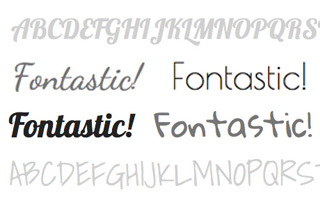With modern web technology, there are now thousands of fonts to choose from when having your website developed.
Let’s roll back the clock a few years…
The Internet used to only allow for a handful of “web safe” fonts that could be used on your website. With using a web safe font, it was likely that most users had those fonts installed on their machines and could display them correctly when viewing your pages. For the other users, your fonts would most likely be replaced with Times New Roman or Courier when they didn’t have your chosen font installed.

Web Safe Fonts
Web safe fonts included fonts you’re probably familiar with, such as Times New Roman, Georgia, Arial, Courier and Verdana. If you wanted to use a font not in the web safe list, a graphic would have to be used in its place.
To get around the font limitations, web developers and designers used alternative font embedding tools such as SIFR. SIFR would let you use other fonts by embedding them inside of Flash SWF files. Interesting concept, but Flash had a hard time being read by search engines which wouldn’t be advantageous for your website listing’s ranking.
Coming back to modern day… introducing web fonts.
With third-party web font providers such as Google, Typekit and Fonts.com, it’s now easier than ever to add fonts onto your website without the user having them installed on their machine… and it’s done with just a couple lines of code. Some providers offer the web fonts for free, whereas others charge a subscription price generally based on the number of impressions your website gets.
Another option, requiring a little more work, would be to choose a font from Font Squirrel and download a web font kit. With these kits, the files to display the fonts are hosted on your web server. Once uploaded, the website’s stylesheet will need to be updated with the new font styles.
Happy font hunting!